Right-click on the button and copy the name.
check the Below code.
FormCommandButtonControl newButton;
#SysSystemDefinedButtons //- standard macro
// #SystemDefinedNewButton - button name.
newButton = sender.control(sender.controlId(#SystemDefinedNewButton)) as FormCommandButtonControl;
newButton.visible(false);
// Disable in design
sender.formRun().design().showNewButton(0);
this.form().design().showNewButton(0);Keep Daxing!!

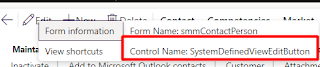
No comments:
Post a Comment