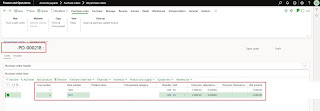How to connect UAT data base(Tier 2) in dev in D365FO.
By default you can connect up to 8 hours after that you have to follow the same process.
1. Log in to LCS and open the UAT environment. Scroll down to find the database account section.
2. Select write ax, provide a description, and click on Request access.
3. Perform a hard refresh, and you should see the following details: Server, Database, User, Password.
ServerName/DatabaseName
4. Click on Maintain and select Enable Access.
5. Search for "What is my IP" in your dev environment's browser.
6. Click on Add, then input your IP address and give it a name.
7. Open the K drive and navigate to the AoSService\WebRoot folder. Copy the web.config file and paste it into your local folder.
Stop the below services before changing the file.
- IIS
- World wide publishing
- MS Dynamics 365 Batch
- MS Dynamics 365 DIXF
- Close the VS
8. Make the below changes to the file, then replace the original file in the AoSService\WebRoot folder. Remember to back up the original file before making any changes.
- DataAccess.Database
- DataAccess.DBServer
- DataAccess.SqlPwd
- DataAccess.SqlUser
<add key="DataAccess.Database" value="<example_axdb_fromAzure>" />
<add key="DataAccess.DbServer" value="<example_axdb_server.database.windows.net>" />
<add key="DataAccess.SqlPwd" value="<axdbadmin_password_from_LCS>" />
<add key="DataAccess.SqlUser" value="axdbadmin" />
<add key="DataAccess.AxAdminSqlPwd" value="<axdbadmin_password_from_LCS>" />
<add key="DataAccess.AxAdminSqlUser" value="axdbadmin" />
8. Run Command Prompt (CMD) as an administrator and execute the command iisreset.
9. Connect to the SQL server using the provided details.
1. server name
2. User name
3. Password
10. Click on Advanced and Give the data base name and click on connect.
Reference : Click here
Keep Daxing!!